Have you ever wondered why LED beads are so popular? Compared to traditional bulbs, they are not only more energy-efficient but also brighter and longer-lasting. Today, let’s dive into the working principles, classifications, buying tips, and future trends of LED beads. How LED Beads Work: Small Size, Big Power LED (Light Emitting Diode) is a semiconductor device that emits light when an electric current flows through it. The core principle lies in the PN junction: when voltage is applied, electrons and holes recombine at the junction, releasing energy in the form of light. In simple terms, electricity is converted into light with high efficiency! Why are LEDs so popular? Here are some key points: Types of LED Beads: Which One Suits You? LED beads come in various forms based on packaging, power, and usage. Here are the three main categories: 1. Through-Hole Low-Power LED Common Models: Straw hat type, helmet type, Piranha type (3mm/5mm flat-top). Features: Application Scenarios:

When it comes to modern lighting, LED (Light Emitting Diode) is undoubtedly the hottest choice. Whether at home, in offices, factories, or on the streets, LED lights are everywhere. With their energy efficiency, cost savings, and long lifespan, LEDs are gradually replacing traditional incandescent and fluorescent bulbs. Today, let’s dive into how LEDs work, their benefits, and common applications so you can get a comprehensive understanding of LED lighting. How Do LED Lights Work? Simply put, an LED is a semiconductor device that emits light when an electric current passes through it. Unlike incandescent bulbs that rely on heating a filament to produce light, LEDs convert electrical energy directly into light. This makes them more efficient and generates less heat. Additionally, LED lights can produce different colors and adjust brightness by modifying the current flow. Why Choose LED Lights? 1. Highly Energy Efficient LED lights are over 80% more energy-efficient than incandesc

The weight of your car battery may not be the first thing that comes to mind when thinking about your vehicle, but it plays a vital role in several aspects of your car’s performance and maintenance. In this article, we’ll dive into why car battery weight is important and the factors that influence it. Let’s get started! How does car battery weight affect car performance? 1.Driving RangeThe battery is one of the main sources of weight in the vehicle. An increase in battery weight raises the overall vehicle mass, causing the motor to require more power to overcome inertia and rolling resistance, ultimately reducing the driving range. For example, a battery of the same capacity, if designed to be lighter, allows the vehicle to travel further. 2.Acceleration and HandlingA heavier battery adds to the total mass of the vehicle, directly affecting acceleration performance and braking distance. Increased weight can lead to poorer performance during rapid acceleration or emergency braking and
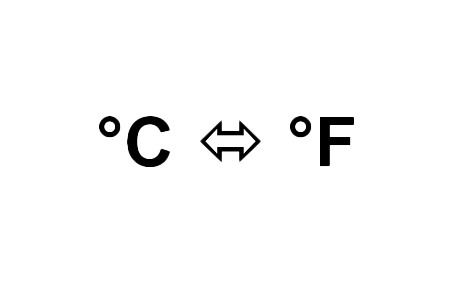
A temperature of 40 degrees Celsius is equivalent to a temperature of 104 degrees Fahrenheit. The formula to convert Celsius to Fahrenheit is given by °F = °C × (9/5) + 32 F = [C × (9/5) + 32] Given this, C = 40 F = 40 × (9/5) + 32 F = 72 + 32 F = 104 Hence, 40°C is equivalent to 104°F. What are Celsius and Fahrenheit? We know that temperature is the degree of hotness or coldness measured on a certain scale. Celsius (°C) and Fahrenheit (°F) are units used to measure temperature. Celsius (also known as Celsius) is the most commonly used temperature scale in the world. In Celsius, the freezing point of water is 0°C and the boiling point of water is 100°C. Fahrenheit is mainly used in the United States, its territories, and associated states. In Fahrenheit, the freezing point of water is 32°F and the boiling point is 212°F. How to convert Celsius to Fahrenheit? The formula to convert Celsius to Fahrenheit is: Solved Examples Celsius to Fahrenheit Calculator Solved Example 1: Convert 20°
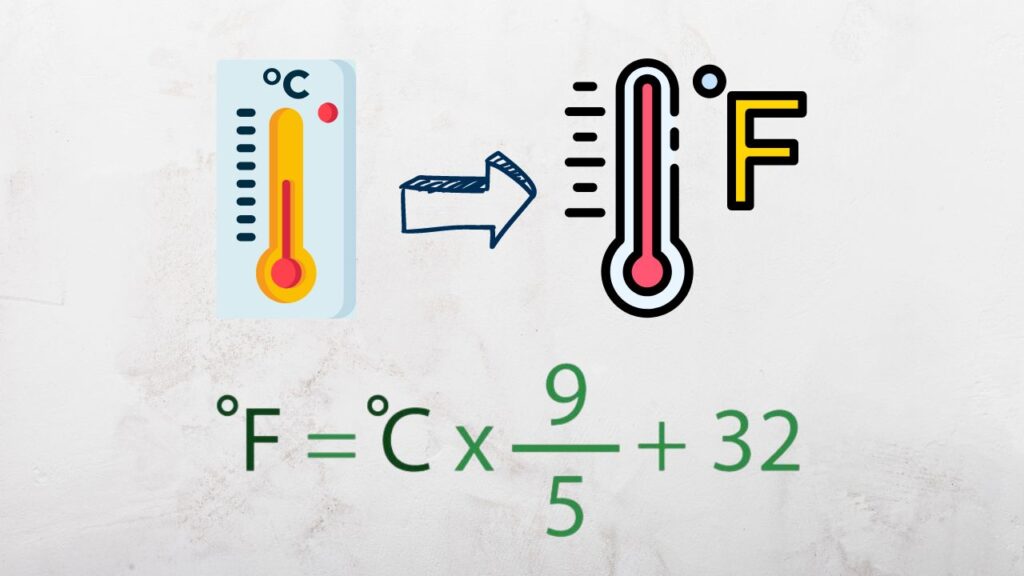
A temperature of 40 degrees Celsius is equivalent to a temperature of 104 degrees Fahrenheit. The formula to convert Celsius to Fahrenheit is given by °F = °C × (9/5) + 32 F = [C × (9/5) + 32] Given this, C = 40 F = 40 × (9/5) + 32 F = 72 + 32 F = 104 Hence, 40°C is equivalent to 104°F. Celsius to Fahrenheit Calculator What is Celsius to Fahrenheit Calculator? Our Celsius to Fahrenheit Calculator is an online tool that converts temperatures from Celsius to Fahrenheit in seconds. How to Use Celsius to Fahrenheit Calculator? Follow the steps below to use the calculator and find the temperature value in Fahrenheit. Step 1: Enter the temperature value in Celsius.Step 2: Click Calculate to find the temperature in Fahrenheit.Step 3: Click Clear to enter a new value. What are Celsius and Fahrenheit? We know that temperature is the degree of hotness or coldness measured on a certain scale. Celsius (°C) and Fahrenheit (°F) are units used to measure temperature. Celsius (also known as Celsius)
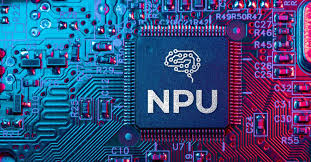
What is an NPU? An NPU (Neural Processing Unit) is a hardware processing unit specifically designed to accelerate artificial intelligence (AI) and machine learning tasks. By leveraging parallel computing capabilities and optimized architecture, an NPU can efficiently perform computationally intensive tasks like deep learning and neural network inference. The advent of NPUs has driven the development of AI chips, providing powerful computational capabilities for various smart devices. How Does an NPU Work? NPUs mimic the working principles of neural networks and divide computational tasks into multiple parallel processing parts. They typically consist of a large number of processing cores optimized for matrix operations, convolutional operations, activation functions, and other common neural network processes. Compared to traditional CPUs (Central Processing Units) or GPUs (Graphics Processing Units), NPUs offer higher efficiency and lower power consumption for executing these tasks. A

As GPU technology continues to advance, NVIDIA once again pushes the boundaries of performance with the launch of the new GeForce RTX 5090 iChill X3. This graphics card represents a comprehensive innovation in hardware design and delivers outstanding performance, making it an ideal choice for gamers, content creators, and professional workstation users alike. The iChill X3 is a product of deep collaboration between Inno3D and NVIDIA, featuring a unique design and exceptional cooling performance, tailored for users seeking an ultimate experience. 1. Performance Boost: The Pinnacle of Ray Tracing and AI Technology The GeForce RTX 5090 iChill X3 is powered by NVIDIA’s latest Ada Lovelace architecture, offering an incredibly powerful GPU and AI-driven features such as DLSS 4.0. This results in a significant performance boost for both gaming and professional applications. Powerful CUDA Cores and Ultra-High Clock Speeds The RTX 5090 is equipped with a massive number of CUDA cores, which enh

In the ever-evolving world of artificial intelligence and machine learning, PyTorch has emerged as one of the most popular and influential frameworks for deep learning. Developed by Facebook’s AI Research (FAIR) lab, PyTorch has quickly gained widespread adoption in both academia and industry due to its flexibility, ease of use, and dynamic nature. Whether you are a researcher experimenting with new algorithms or a developer building production-level models, PyTorch offers the tools you need to succeed. What is PyTorch? At its core, PyTorch is an open-source deep learning framework built to facilitate the creation and training of machine learning models. It provides a range of tools and libraries that allow for efficient computations, especially when handling large datasets and performing complex calculations. PyTorch is designed to support tasks such as computer vision, natural language processing (NLP), and reinforcement learning, among others. One of the primary advantages of

In digital circuit design, SPLD (Simple Programmable Logic Device) and CPLD (Complex Programmable Logic Device) are two common types of programmable logic devices. With the continuous advancement of technology, these devices have found widespread applications in embedded systems, communication equipment, consumer electronics, and other fields. This article will introduce the basic concepts of SPLD and CPLD, their differences, and their application scenarios. 1. SPLD (Simple Programmable Logic Device) SPLD is a type of simple programmable logic device that is typically used to implement relatively simple logic functions. Compared to traditional fixed-function logic devices (such as AND gates, OR gates, flip-flops, etc.), SPLDs offer more flexibility in programming. Developers can implement various combinational and sequential logic functions through programming as per their requirements. The main features of SPLD are as follows: Main Types of SPLD: Applications of SPLD: 2. CPLD (Comple

Introduction In the world of custom PC builds, servers, and specialized workstations, there are several key components that help optimize performance, space, and functionality. Risers, PCIe cards, and brackets are essential elements in this mix. Whether you’re designing a high-performance gaming rig, a mining setup, or a server, understanding these components can help you make informed decisions about your system’s design and capabilities. In this article, we’ll explore what risers, PCIe cards, and brackets are, their uses, and how they contribute to the performance and flexibility of modern computer systems. Risers: Expanding Your PCIe Slots What is a Riser? A riser is an extension or redirection of a PCIe slot that allows you to position your PCIe cards differently inside a case. Risers are used to add flexibility to a build, enabling you to mount cards in ways that are not possible with a traditional motherboard configuration. These components are es

Introduction In today’s digital age, server performance is crucial to the success of a business. Whether running complex databases, hosting high-traffic websites, or performing critical AI tasks, choosing the right processor can significantly improve system efficiency. Intel Xeon E5 series processors, known for their high performance, multi-core design, and reliability, are an ideal choice for upgrading your server. Key Features of Intel Xeon E5 Series 1. Multi-Core Architecture Intel Xeon E5 series processors offer multi-core designs, ranging from 4 cores to 18 cores, allowing them to handle large parallel tasks simultaneously. This makes them especially suited for virtualization and cloud computing environments. 2. High Performance and Efficiency 3. Enhanced Scalability Supports multi-processor configurations, allowing you to expand performance through dual or quad processor setups, meeting the high-performance computing needs of businesses. 4. Support for Advanced Technologie

In modern data centers, remote management of servers has become increasingly important. Enterprises need reliable and convenient ways to monitor and manage server hardware, operating status, and operating systems. iDRAC (Integrated Dell Remote Access Controller) and iLO (Integrated Lights-Out) are two widely used remote management tools, developed by Dell and Hewlett-Packard (HP), respectively. This article compares iDRAC and iLO, helping readers understand the key features, differences, and ideal use cases of these two solutions. What are iDRAC and iLO? iDRAC: iDRAC is a remote management controller for Dell servers that offers hardware management functions independent of the operating system. It allows administrators to access the server for maintenance, troubleshooting, and operating system installation even when the OS crashes or the server fails to boot. iLO: iLO is HP’s remote management controller for servers, offering similar features to iDRAC, aimed at enabling full rem

The NVIDIA GeForce RTX 4080 is a top-tier GPU in NVIDIA’s RTX 40 series, featuring the groundbreaking Ada Lovelace architecture. With its powerful graphics performance, ray tracing technology, and AI acceleration, the RTX 4080 provides an unparalleled experience for high-end gamers, content creators, and AI researchers. Whether processing high-resolution images in gaming or performing efficient rendering in creative workflows, the RTX 4080 delivers exceptional support, making it one of the most competitive graphics cards on the market. Technical Advantages of the NVIDIA RTX 4080 Ada Lovelace Architecture The RTX 4080 is powered by NVIDIA’s latest Ada Lovelace architecture, which introduces revolutionary improvements in performance, energy efficiency, and ray tracing technology. Compared to the previous generation Ampere architecture, Ada brings more robust computing power and higher efficiency, particularly when handling intensive computational tasks. Exceptional Performan

A Local Area Network (LAN) is a computer network with a limited geographical range, typically used to connect devices within a small area, such as a home, school, office, or corporate campus. Renowned for its high data transfer speeds and reliability, LAN is a cornerstone of modern communication and data sharing. Features of LAN 1.Limited RangeLANs are confined to a small geographical area, allowing devices to connect via wired or wireless means. 2.High Data Transfer SpeedsCompared to Wide Area Networks (WANs), LANs offer significantly higher speeds, often reaching hundreds of Mbps or even Gbps, making them ideal for high-bandwidth requirements. 3.Resource SharingDevices within a LAN can share resources like printers, file servers, and internet connections, greatly enhancing efficiency. 4.Cost-EffectivenessDue to their limited scope, LANs are relatively inexpensive to deploy and maintain, without relying on external internet service providers for data transmission. Components of LAN 1

Cisco switches are renowned for their high performance, reliability, and security, making them a popular choice for enterprise networks. To ensure optimal performance and network stability, consider the following precautions when using Cisco switches: 1. Device Selection and Requirement Matching 2. Installation and Environmental Requirements 3. Network Configuration and Management 4. Performance Optimization 5. Security and Monitoring 6. Troubleshooting and Maintenance Conclusion Cisco switches offer robust functionality for building efficient and secure networks, but proper installation and management are critical. Through careful configuration, security monitoring, and regular maintenance, you can maximize device performance and ensure smooth enterprise network operations.

NVIDIA’s GeForce RTX 30 series, based on the Ampere architecture, represents one of the most significant leaps in GPU technology in recent years. The GeForce RTX 3070, 3060, and 3080 models cater to different levels of gaming, creative, and professional needs, offering varying performance, features, and price points. In this article, we’ll explore the key differences, specifications, and use cases for these GPUs, helping you decide which one suits your needs best. 1. NVIDIA GeForce RTX 3060 The RTX 3060 is the entry-level model in the RTX 30 series, designed to offer gamers a solid performance experience at a more affordable price point compared to its higher-end counterparts. Key Features Performance The RTX 3060 is designed to deliver excellent 1080p and 1440p gaming performance with ray tracing and DLSS (Deep Learning Super Sampling) capabilities. It can handle demanding modern titles at high settings, providing smooth gameplay with high frame rates. While it may n

1. Check the Monitor and Connections 2. Force Restart the Computer 3. Enter Safe Mode for Diagnostics For Windows: For macOS: 4. Check the Graphics Driver The black screen problem is often related to incompatible graphics drivers. Try updating or rolling back the driver: 5. Check Hardware for Problems 6. Restore BIOS Settings Changes in BIOS settings may also cause a black screen. Try restoring BIOS to default settings: 7. Perform a System Restore or Reinstall 8. Check Power Management and Settings Summary Troubleshooting a black screen issue includes checking hardware connections, updating drivers, system restore, and more. If these steps do not resolve the problem, it may be due to a hardware failure, and it’s recommended to contact a professional technician or the manufacturer for further diagnosis.

As early as 2016, when NVIDIA CEO Jensen Huang personally delivered the company’s first AI processors to OpenAI’s Sam Altman and Elon Musk, no one could have anticipated the profound impact it would have on the AI revolution later sparked by ChatGPT. At that time, NVIDIA’s GPUs were primarily associated with gaming consoles and cryptocurrency mining, with much less connection to machine learning. Soon after, most chip manufacturers recognized the importance of integrating AI directly into their chips. As AI applications rapidly emerged, demand and valuations for the new generation of GPUs skyrocketed. Qualcomm announced its AI-enabled Snapdragon chips, capable of running on smartphones and PCs. Developed by researchers at the University of California, San Diego, the NeuRRAM chip performs AI computations directly in memory, reducing energy consumption while supporting a range of AI applications such as image recognition and reconstruction. What is an AI Chip? An AI ch
.jpg)
Here are some recommended Dell servers based on different needs and use cases, suitable for small businesses, large data centers, and high-performance computing environments: 1. Dell PowerEdge R740 2. Dell PowerEdge R940 3. Dell PowerEdge R640 4. Dell PowerEdge T640 5. Dell PowerEdge C6520 6. Dell PowerEdge MX7000 Summary Dell servers are known for their high performance, scalability, and ease of management, making them ideal for businesses of all sizes. From the compact PowerEdge R640 to the powerful PowerEdge R940, Dell offers servers that meet the needs of small businesses to large data centers. Whether you require high-performance computing, storage-intensive applications, or cloud environments, Dell servers are a great choice.

The answer is 3.93701 in 1cm=0.393701in 1in=2.54cm Example conversions: 10 cm = 10 × 0.393701 = 3.93701 in 20 cm = 20 × 0.393701 = 7.87402 in The formula to convert inches to centimeters is as follows: Centimeters=Inches×2.54 10 inches = 10 × 2.54 = 25.4 cm In daily life, inches and centimeters are common units of length, widely used in different countries and industries. Inches (in) are primarily used in the United States, Canada, and some other countries, while centimeters (cm) are part of the International System of Units (SI) and are widely used in most countries around the world. In situations where international communication is required, or when you need to convert a measurement from one unit to another, understanding how to convert inches to centimeters is very important.




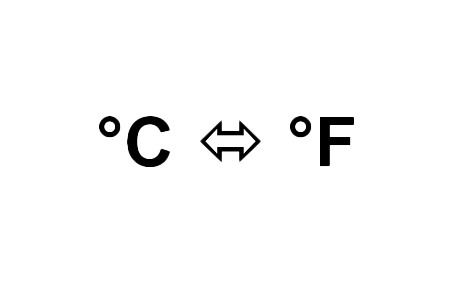
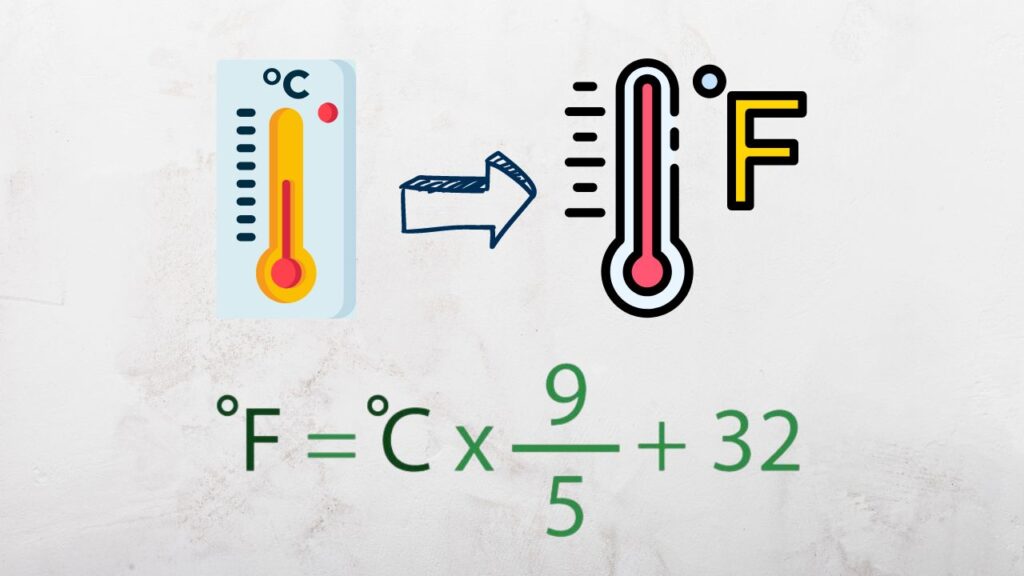
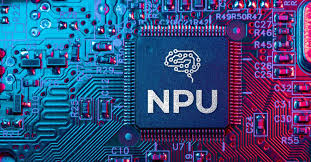











.jpg)